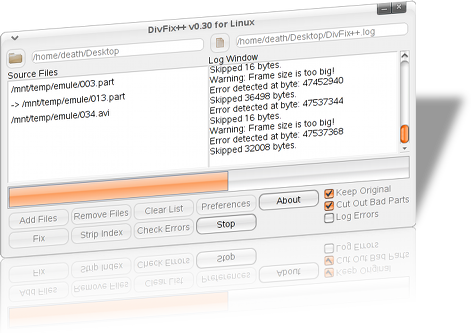DivFix++ is started its life as CLI "DivFix" clone. I rewrite DivFix program due it's bugs and low performance.
This program repairs broken AVI file streams by rebuilding index part of file. This is very useful when trying to preview movies which has no index part, like some files are currently downloading from ed2k (eMule) or bittorent networks.
DivFix++ specialy designed for preview video download files from P2P networks.
DivFix++ has supports CLI tools, this means you can fix a file to temporary location, preview with a player, than delete temporary movie file after preview automatically via script by using argument parameters...
DivFix++ program code supports lots of operating system, because it's written by cross-platform API, wxWidgets.
DivFix++ has supports CLI tools, this means you can fix a file to temporary location, preview with a player, than delete temporary movie file after preview automatically via script by using argument parameters...
DivFix++ program code supports lots of operating system, because it's written by cross-platform API, wxWidgets.
How to use:
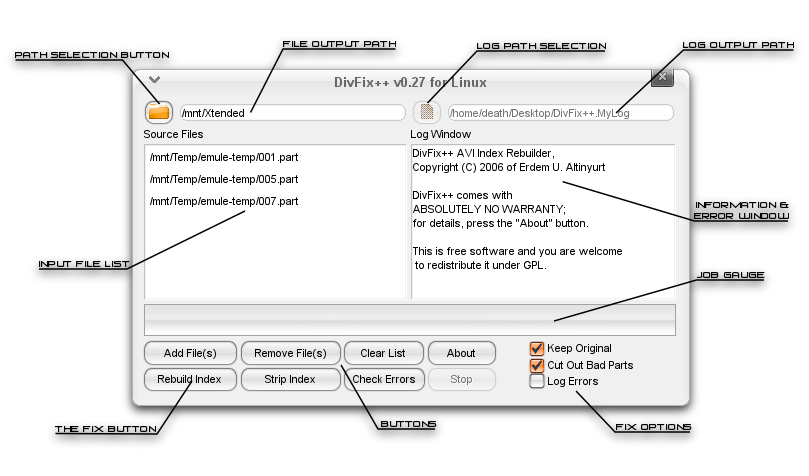
GUI window has Drag'n'Drop support. You can drag and drop your AVI files to "Source/Input File List window" program instead of "Add File(s)" button...
After file addition to the Source File List window, you needed to add your output path. for this files. After all press Rebuild Index and fix your avi. That's all.
Strip Index button is removes "index" part from file(s). Than file became "unsearchable" by most of avi players.
Check Errors button is scan files for any error and report it from log window.
After file addition to the Source File List window, you needed to add your output path. for this files. After all press Rebuild Index and fix your avi. That's all.
Strip Index button is removes "index" part from file(s). Than file became "unsearchable" by most of avi players.
Check Errors button is scan files for any error and report it from log window.
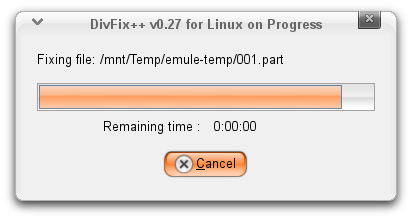
CLI mode means starting DivFix++ with arguments. You can directly preview your file with "DivFix++
Arguments list are here or by "DivFix++ --help" command.
Arguments list are here or by "DivFix++ --help" command.
| -i, --input= | input file |
| -o, --output= | output file or directory |
| -p, --preview | delete output file after player is closed |
| -f, --fix_index_only | doesn't cuts out bad parts of file |
| -w, --overwrite | overwrite original file |
| -a, --all_frames | doesn't skip unwanted frames |
| -s, --skip_fix | skips fix process if index is available |
| -m, --media_player= | path of player |
| -h, --help | shows help |
- --input : Defines input file. You not needed to define --input if you want to preview.
- --output : This option defines output file or directory. If you enter a file name than it creates/overwrites file. But if you enter a directory name to it, than output file name is becomes
/DivFix++. automaticaly. If you don't enter output path, than output file will be created in input file path with DivFix++. . - --preview : This option deletes output file after preview. DivFix++ runs backward and waits for player programs close signal. After that, it deletes output file. Than valuable disk space recovered to system. If you don't use this option.
- --fix_index_only : This option keeps broken sections in avi file such as free sections. If input file is downloading from network since fix process, than it have free sections in it. This sections removed from output file as default action, but if you want, you can keep this sections in avi file.
- --overwrite : This option makes output file is input file and overwrite input. If you needed to use this option, I suggest use with --dont_cut_out option together for overwrite only index part of file.
- --all_frames : This option recovers extra frames from avi file. if there is broken section found in file, DivFix++ discarrds every frames (audio & data) until next KeyFrame. This makes lower corrupted video frame but you will loose audio in this frames too. If you want, using with --dont_skip_frames, you can recover this frames too. This option only available in CLI mode.
- --skip_fix : This option skip fix process and execute player for preview if there is proper index available.
- --media_player : This option takes name (if its in path) or path of media player executable which is executed for preview avi file.
- --help : Himm, I forgot and cannot guess what it makes.
You can only select file for preview but I make some special tokens for acceleration.
I am using CLI mode with this command line with my aMuLe ( don't confuse with eMuLe ) client. My configuration line is
/home/death/bin/DivFix++ -p -m gnome-mplayer -o /mnt/ramdisk/ -i
Let's parse this command.
| /home/death/bin/DivFix++ | this executes program. |
| "-p" | this for delete created file after closing player. |
| "-m gnome-mplayer" | this executes gnome-mplayer player after fix |
| "-o /mnt/ramdisk/ " | this redirect output to RAM. I use this because reading and writing on same drive reduces speed. |
| "-i" | this is a input argument but you will notice there is no input over here. Why? Because aMuLe initiates command like "your command string" "file name". Than actual command at run time becomes: "-i /mnt/Temp/emule-temp/001.part" |